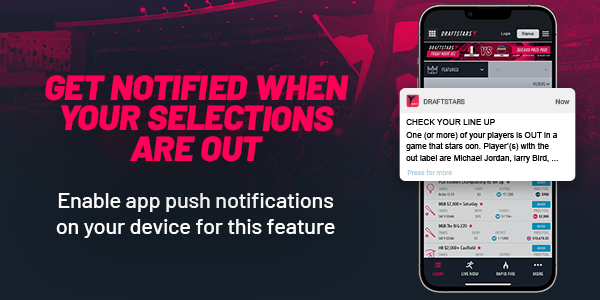Missed the news that your Draftstars player is no longer playing in an upcoming contest? Download the Draftstars App and enable push notifications to be alerted when your selection is out!
To ensure push notifications are available, make sure notifications in the Draftstars App are enabled.
For iPhone users, to check if Draftstars notifications are available:
- Go to Settings > Notifications
- Go to Draftstars App
- Ensure ‘All Notifications’ are selected
- Ensure all three notification alerts are selected
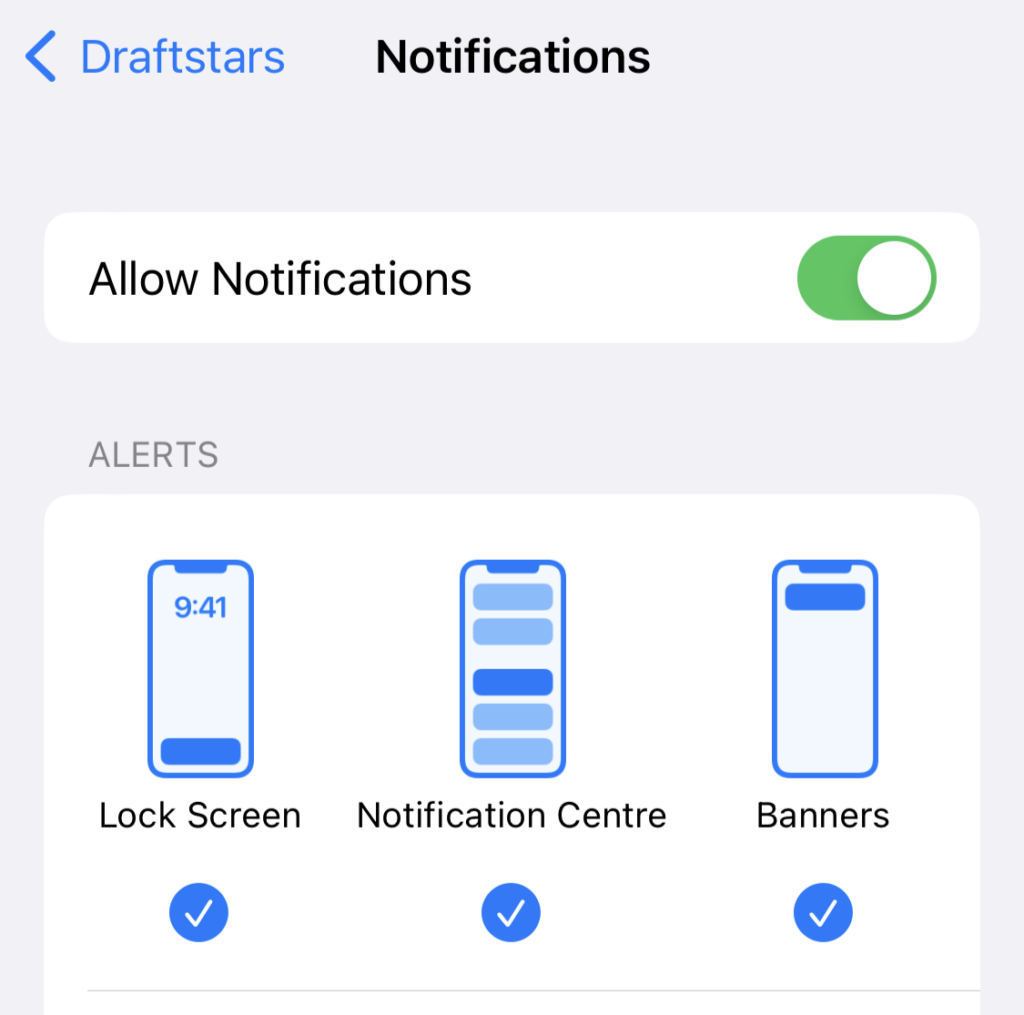
For Android users, to check if Draftstars notifications are “available”
- Go to Settings > Apps
- Go to Draftstars App
- Look for Notifications ‘Allowed’
- Ensure all three notification types are “allowed”
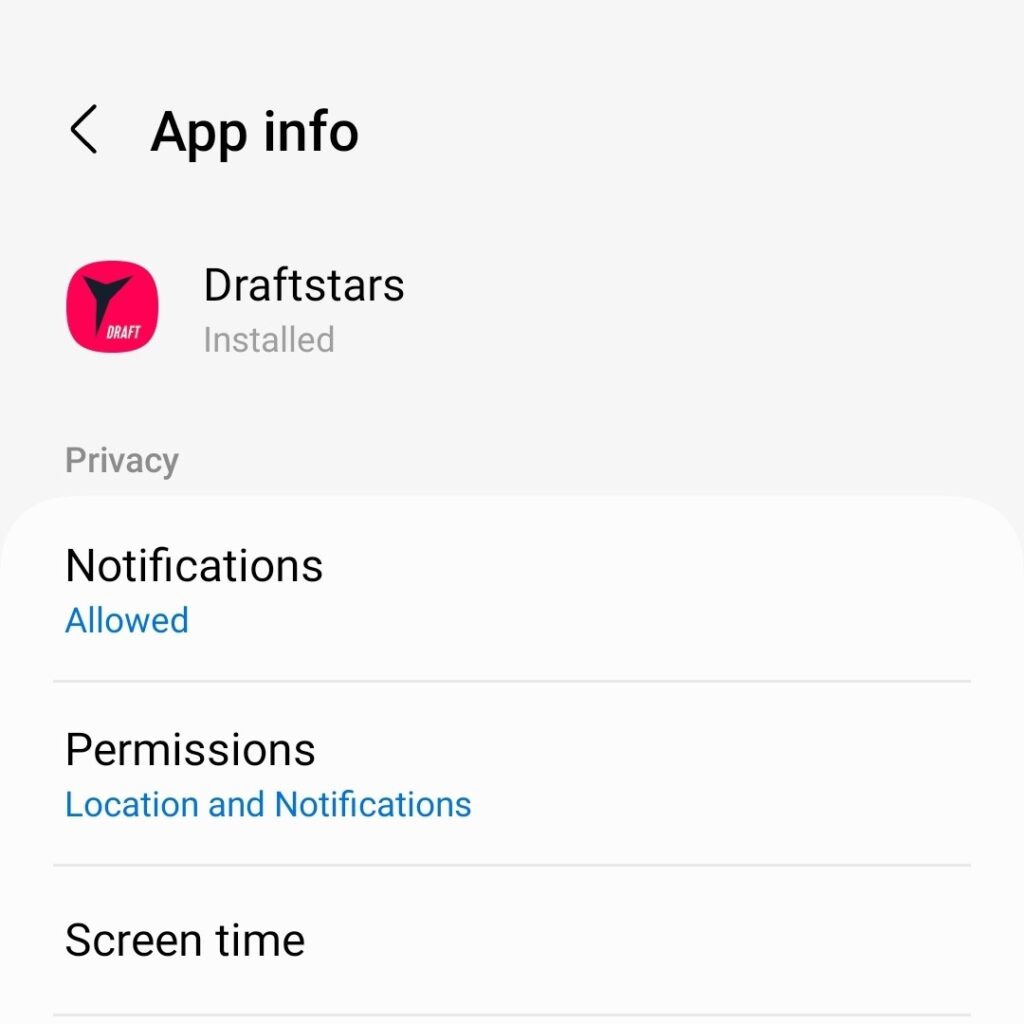
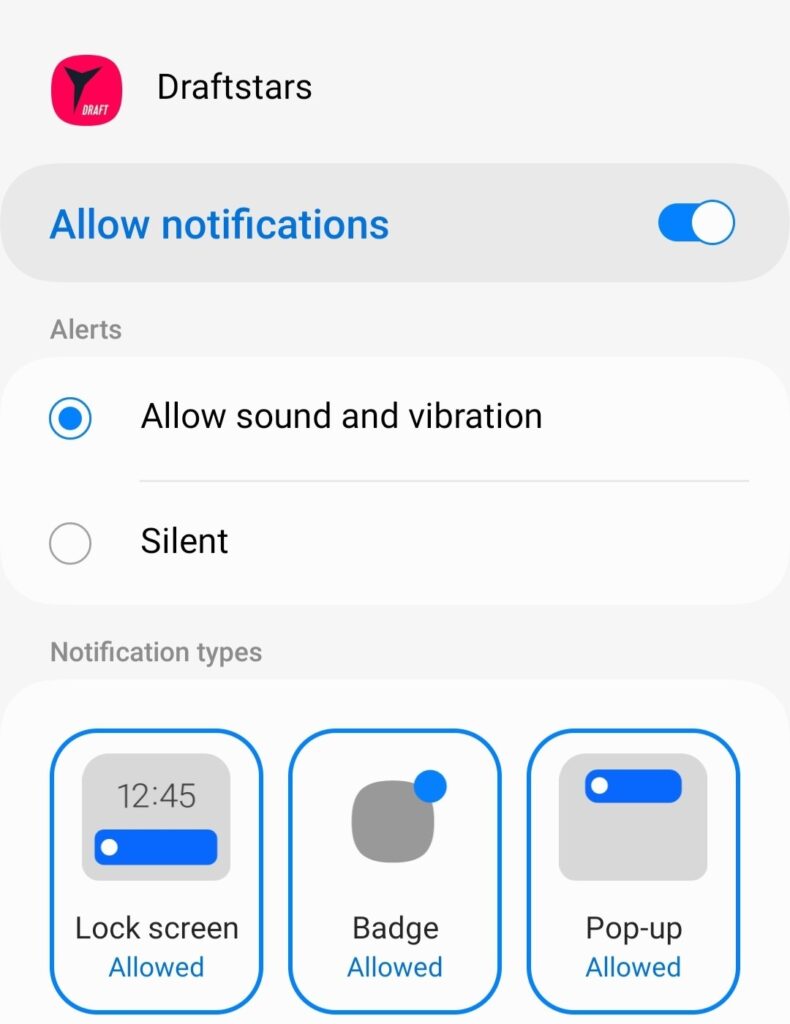
In an event of a player who has an ‘OUT’ or ‘Scratched’ label, a push notification will be sent to your mobile device shortly before the start of the contest or leg.
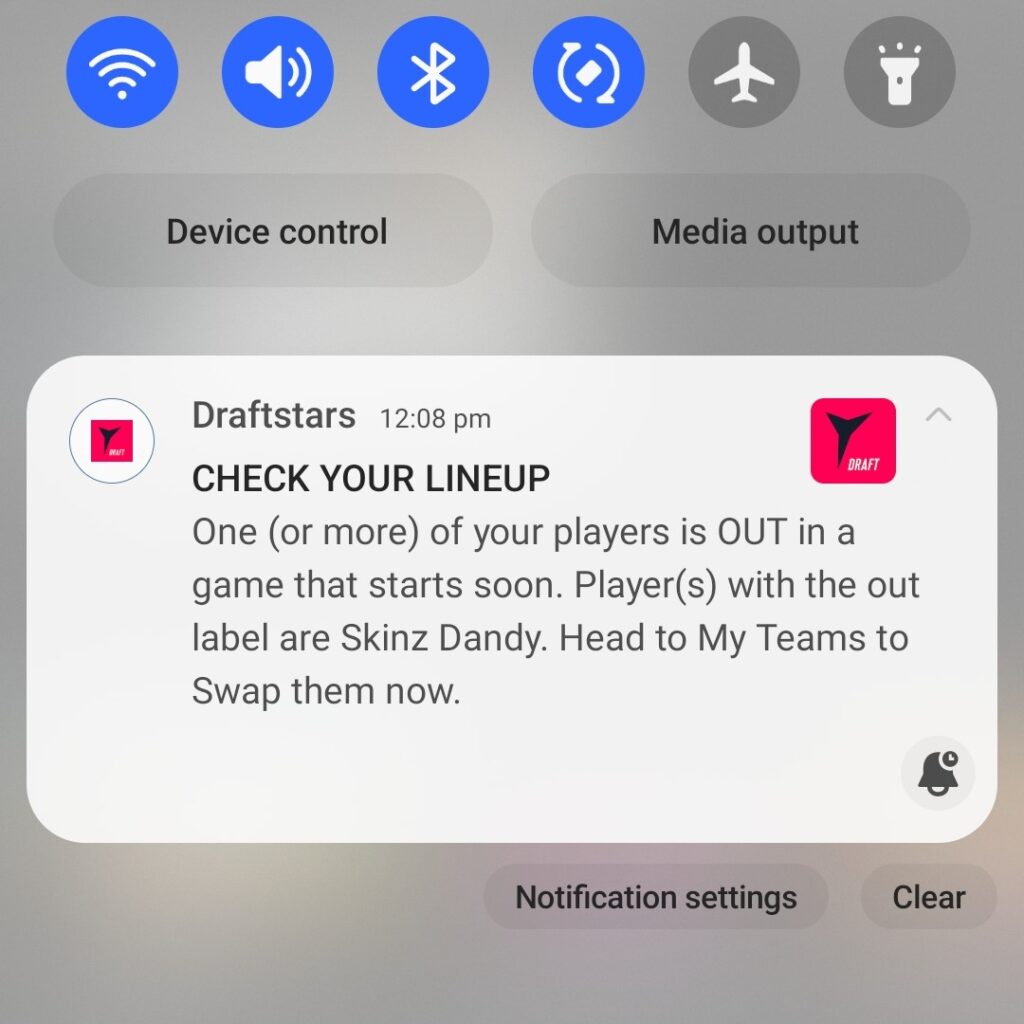
Labels are provided on Draftstars by 3rd party providers. While 99% of the time they are accurate, there will be occasions we cannot guarantee their accuracy. Especially if players are ruled out merely minutes before contests start or runners are scratched at the barrier.
Don’t have the Draftstars APP? Click the banner below to have the latest version on your device now and ensure notifications are set to on.